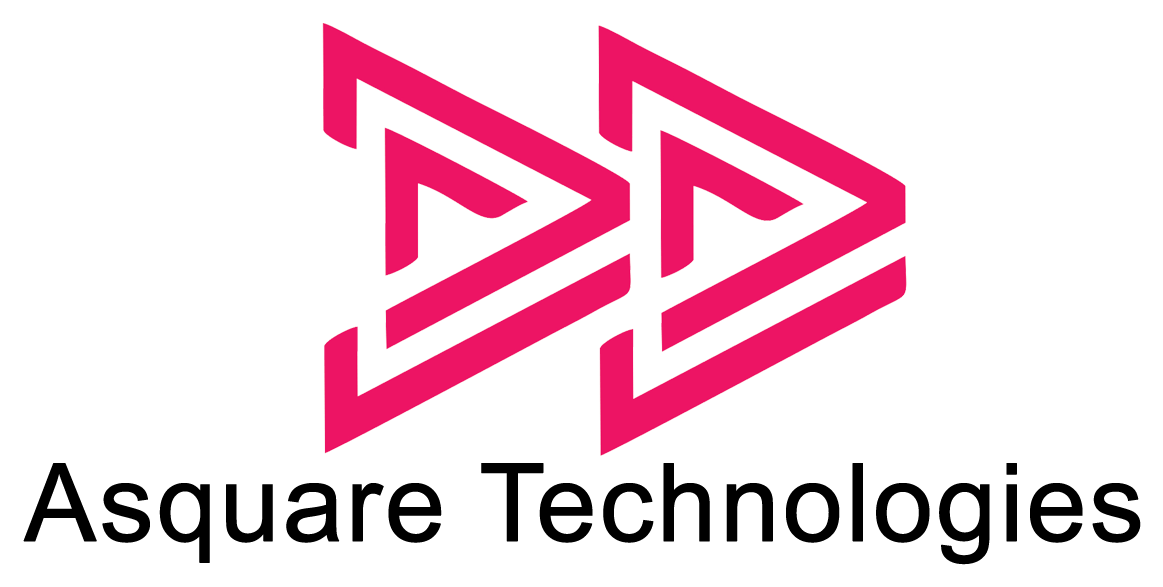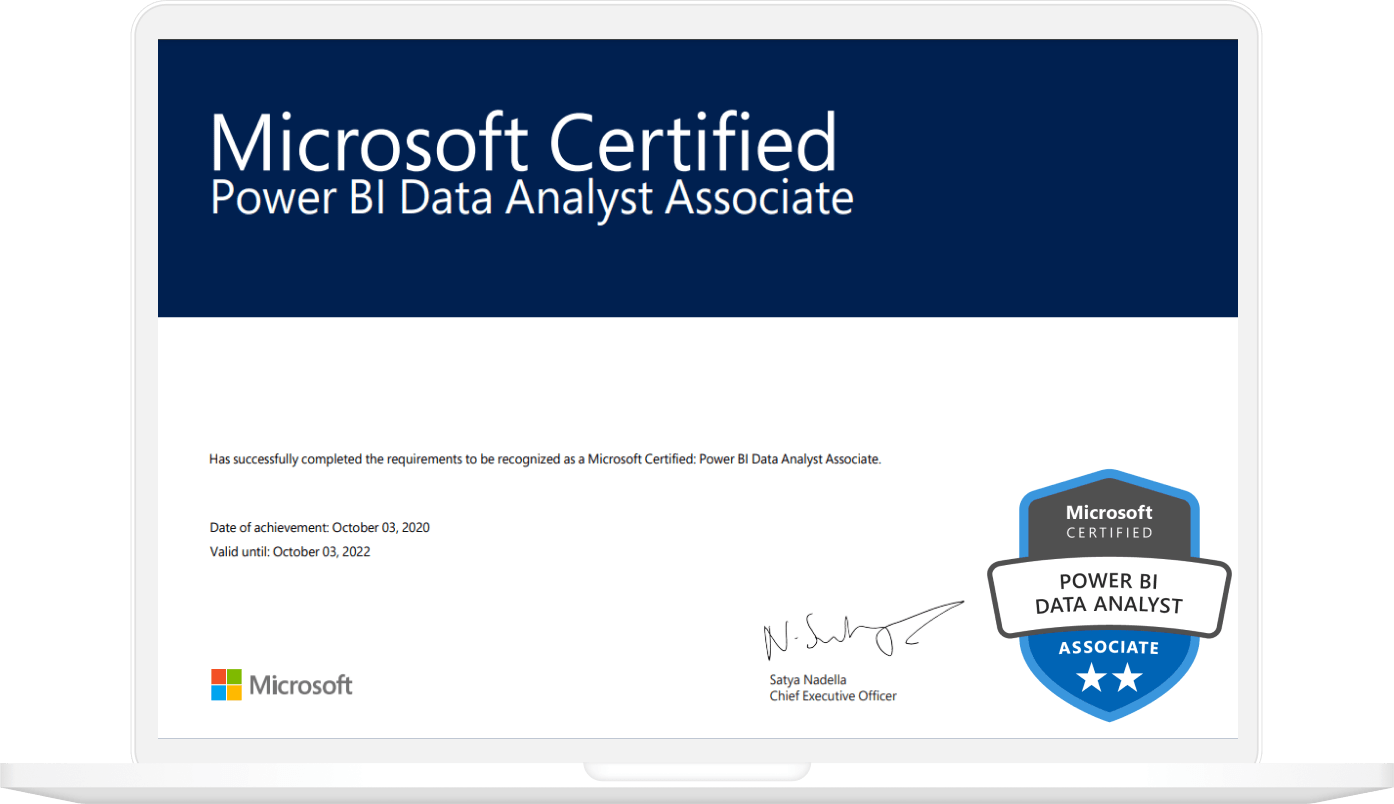Power-BI
Curriculum
-
Business Intelligence Basics
-
What is BI ?
-
Different BI Tools
-
Advantages of BI
-
Applications and Future of BI
-
Overview of BI and Data Integration Products
-
Opportunities/ Scope of BI
-
What is a Data Warehouse?
-
Data Warehousing Schemas
-
Dimensions and Fact Table types
-
Modeling Types
-
Star and Snow Flake Examples and differences
-
PBI Architecture Overview
-
Microsoft Power BI Desktop
-
Overview of Power BI
-
Introduction to Tools and Terminology.
-
Different components of PBI
-
Downloading and installation of PBI Desktop
-
An overview of the interface
-
Introducing 3 views of PBI
-
Different connection options
-
Connecting to Microsoft Excel
-
Connecting to Oracle Database
-
Connecting to CSV files
-
Different method of extracting data
-
Power Query Editor (ETL Tool)
-
Visualization and report
-
Overview: Visualizations
-
Using visualizations
-
Overview: Power BI data sources
-
Upload Power BI data sources
-
Basic charts in Power BI
-
Creating basic visuals
-
Formatting visuals and pages
-
Using Themes and Import Custom Themes from Gallery.
-
Inserting images to our report
-
How to set up your data model – Setup and Manage relationships.
-
Sort, copy, and paste visualizations
-
Creating hierarchy
-
Grouping data
-
Setting interactions between visuals
-
Using Various types of graphs
-
Using Slicers to filter the data.
-
Using Filters
-
Using Tool Tips at Page Level and Field Level
-
Conditional Formatting in Tables and Graphs.
-
Parameter settings
-
Using Buttons and Actions.
-
Creating Bookmarks with Various actions.
-
Selection option
-
Ask a Questions to create Custom visuals by Using Q&A
-
Familiarizing different AI visuals
-
Using Market Place to add Custom visuals to Visualizations
-
Use Scrollers and Hierarchy Slicers from Market Place.
-
Download and use different custom visuals from the gallery
-
Sample Reports using Database Tables
-
DAX
-
What is DAX?
-
Why we use DAX?
-
Basic DAX functions :- SUM, SUMX, CALCULATE…..
-
Time intelligence functions :-SAMEPERIODLASTYEAR,DATEADD…
-
Text functions :- CONTAINS, STARTSWITH, ENDSWITH..
-
Mathematical functions :- DIFF, DIVIDE…
-
Aggregate functions :- MIN, MAX, AVG…
-
Logical functions :- IF, OR, AND, NOT….
-
Count functions :- COUNT, DISTINCTCOUNT…
-
Information functions :-ODD, EVEN,RANKX…
-
Filter functions :-FILTER,ALL, ALLSELECTED ….
-
Inter and Intra column operation :-RELATED,SUMMARIZE,SUMMRIZECOULMN…
-
Data handling with tables
-
Variables
-
Conditional operation
-
Visualizing DAX Calculations.
-
Difference between Measures and Quick Measures
-
How to organize all the measures
-
Reports and Dashboards
-
How to save a report
-
Modify and Print a Report
-
Rename, hide and delete report pages
-
Send a report to PowerPoint
-
Introducing Power BI Service
-
Publish reports to Power BI Service.
-
Creating Dashboards
-
Create and manage dashboards
-
Pina report tile to a dashboard
-
Pin a live report page to a dashboard
-
Pin a tile from another dashboard
-
Build a dashboard with Quick Insights
-
Interacting with your Dashboards
-
Sharing Dashboards and Reports.
-
Manage published reports
-
Updating report options
-
Advanced Topics
-
Business Intelligence Basics
- What is BI ?
- Different BI Tools
- Advantages of BI
- Applications and Future of BI
- Overview of BI and Data Integration Products
- Opportunities/ Scope of BI
- What is a Data Warehouse?
- Data Warehousing Schemas
- Dimensions and Fact Table types
- Modeling Types
- Star and Snow Flake Examples and differences
- PBI Architecture Overview
-
Microsoft Power BI Desktop
- Overview of Power BI
- Introduction to Tools and Terminology.
- Different components of PBI
- Downloading and installation of PBI Desktop
- An overview of the interface
- Introducing 3 views of PBI
- Different connection options
- Connecting to Microsoft Excel
- Connecting to Oracle Database
- Connecting to CSV files
- Different method of extracting data
-
Power Query Editor (ETL Tool)
-
Visualization and report
- Overview: Visualizations
- Using visualizations
- Overview: Power BI data sources
- Upload Power BI data sources
- Basic charts in Power BI
- Creating basic visuals
- Formatting visuals and pages
- Using Themes and Import Custom Themes from Gallery.
- Inserting images to our report
- How to set up your data model – Setup and Manage relationships.
- Sort, copy, and paste visualizations
- Creating hierarchy
- Grouping data
- Setting interactions between visuals
- Using Various types of graphs
- Using Slicers to filter the data.
- Using Filters
- Using Tool Tips at Page Level and Field Level
- Conditional Formatting in Tables and Graphs.
- Parameter settings
- Using Buttons and Actions.
- Creating Bookmarks with Various actions.
- Selection option
- Ask a Questions to create Custom visuals by Using Q&A
- Familiarizing different AI visuals
- Using Market Place to add Custom visuals to Visualizations
- Use Scrollers and Hierarchy Slicers from Market Place.
- Download and use different custom visuals from the gallery
- Sample Reports using Database Tables
-
DAX
- What is DAX?
- Why we use DAX?
- Basic DAX functions :- SUM, SUMX, CALCULATE…..
- Time intelligence functions :-SAMEPERIODLASTYEAR,DATEADD…
- Text functions :- CONTAINS, STARTSWITH, ENDSWITH..
- Mathematical functions :- DIFF, DIVIDE…
- Aggregate functions :- MIN, MAX, AVG…
- Logical functions :- IF, OR, AND, NOT….
- Count functions :- COUNT, DISTINCTCOUNT…
- Information functions :-ODD, EVEN,RANKX…
- Filter functions :-FILTER,ALL, ALLSELECTED ….
- Inter and Intra column operation :-RELATED,SUMMARIZE,SUMMRIZECOULMN…
- Data handling with tables
- Variables
- Conditional operation
- Visualizing DAX Calculations.
- Difference between Measures and Quick Measures
- How to organize all the measures
-
Reports and Dashboards
- How to save a report
- Modify and Print a Report
- Rename, hide and delete report pages
- Send a report to PowerPoint
- Introducing Power BI Service
- Publish reports to Power BI Service.
- Creating Dashboards
- Create and manage dashboards
- Pina report tile to a dashboard
- Pin a live report page to a dashboard
- Pin a tile from another dashboard
- Build a dashboard with Quick Insights
- Interacting with your Dashboards
- Sharing Dashboards and Reports.
- Manage published reports
- Updating report options
-
Advanced Topics