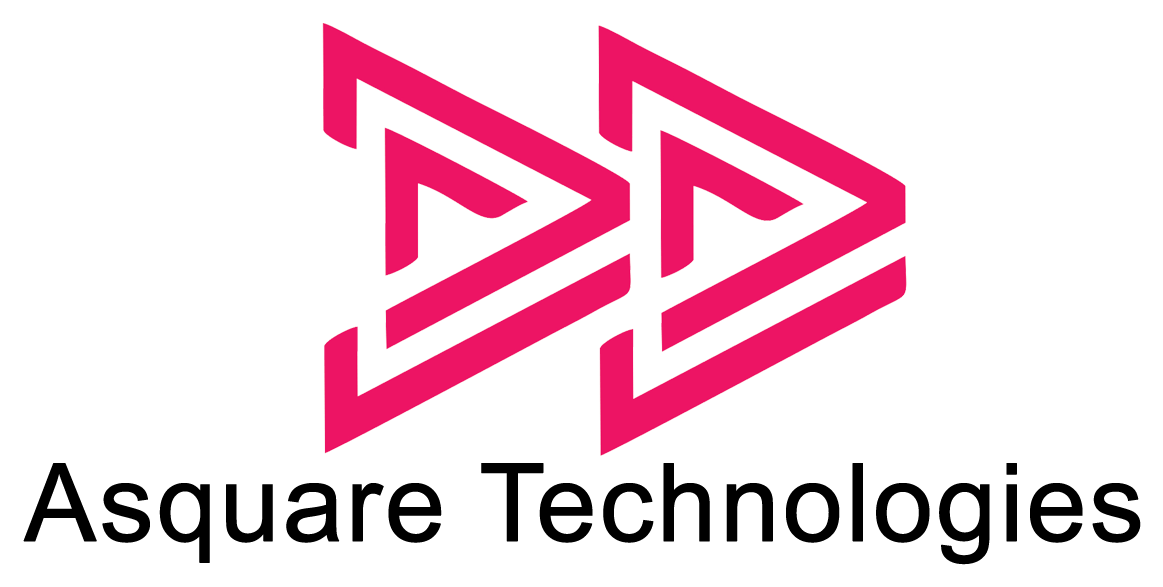Oracle SQL Basic and Advanced
Curriculum
-
Introduction to Oracle Database :
-
List the features of Oracle Database 19c
-
Discuss the basic design, theoretical, and physical aspects of a relational database
-
Categorize the different types of SQL statements
-
Describe the data set used by the course
-
Log on to the database using SQL Developer environment
-
Save queries to files and use script files in SQL Developer
-
Retrieve Data using the SQL SELECT Statement
-
List the capabilities of SQL SELECT statements
-
Generate a report of data from the output of a basic SELECT statement
-
Select All Columns
-
Select Specific Columns
-
Use Column Heading Defaults
-
Use Arithmetic Operators
-
Understand Operator Precedence
-
Learn the DESCRIBE command to display the table structure
-
Learn to Restrict and Sort Data
-
Write queries that contain a WHERE clause to limit the output retrieved
-
List the comparison operators and logical operators that are used in a WHERE clause
-
Describe the rules of precedence for comparison and logical operators
-
Use character string literals in the WHERE clause
-
Write queries that contain an ORDER BY clause to sort the output of a SELECT statement
-
Sort output in descending and ascending order
-
Usage of Single-Row Functions to Customize Output
-
Invoke Conversion Functions and Conditional Expressions
-
Aggregate Data Using the Group Functions
-
Display Data From Multiple Tables Using Joins
-
Use Sub-queries to Solve Queries
-
The SET Operators
-
Data Manipulation Statements
-
Use of DDL Statements to Create and Manage Tables
-
Other Schema Objects
-
Control User Access
-
Management of Schema Objects
-
Manage Objects with Data Dictionary Views
-
Explain the data dictionary
-
Use the Dictionary Views
-
USER_OBJECTS and ALL_OBJECTS Views
-
Table and Column Information
-
Query the dictionary views for constraint information
-
Query the dictionary views for view, sequence, index and synonym information
-
Add a comment to a table
-
Query the dictionary views for comment information
-
Manipulate Large Data Sets
-
Use Subqueries to Manipulate Data
-
Retrieve Data Using a Subquery as Source
-
Insert Using a Subquery as a Target
-
Usage of the WITH CHECK OPTION Keyword on DML Statements
-
List the types of Multitable INSERT Statements
-
Use Multitable INSERT Statements
-
Merge rows in a table
-
Track Changes in Data over a period of time
-
Data Management in Different Time Zones
-
Retrieve Data Using Sub-queries
-
Analytical Functions
-
Introduction to Oracle Database :
- List the features of Oracle Database 19c
- Discuss the basic design, theoretical, and physical aspects of a relational database
- Categorize the different types of SQL statements
- Describe the data set used by the course
- Log on to the database using SQL Developer environment
- Save queries to files and use script files in SQL Developer
-
Retrieve Data using the SQL SELECT Statement
- List the capabilities of SQL SELECT statements
- Generate a report of data from the output of a basic SELECT statement
- Select All Columns
- Select Specific Columns
- Use Column Heading Defaults
- Use Arithmetic Operators
- Understand Operator Precedence
- Learn the DESCRIBE command to display the table structure
-
Learn to Restrict and Sort Data
- Write queries that contain a WHERE clause to limit the output retrieved
- List the comparison operators and logical operators that are used in a WHERE clause
- Describe the rules of precedence for comparison and logical operators
- Use character string literals in the WHERE clause
- Write queries that contain an ORDER BY clause to sort the output of a SELECT statement
- Sort output in descending and ascending order
-
Usage of Single-Row Functions to Customize Output
-
Invoke Conversion Functions and Conditional Expressions
-
Aggregate Data Using the Group Functions
-
Display Data From Multiple Tables Using Joins
-
Use Sub-queries to Solve Queries
-
The SET Operators
-
Data Manipulation Statements
-
Use of DDL Statements to Create and Manage Tables
-
Other Schema Objects
-
Control User Access
-
Management of Schema Objects
-
Manage Objects with Data Dictionary Views
- Explain the data dictionary
- Use the Dictionary Views
- USER_OBJECTS and ALL_OBJECTS Views
- Table and Column Information
- Query the dictionary views for constraint information
- Query the dictionary views for view, sequence, index and synonym information
- Add a comment to a table
- Query the dictionary views for comment information
-
Manipulate Large Data Sets
- Use Subqueries to Manipulate Data
- Retrieve Data Using a Subquery as Source
- Insert Using a Subquery as a Target
- Usage of the WITH CHECK OPTION Keyword on DML Statements
- List the types of Multitable INSERT Statements
- Use Multitable INSERT Statements
- Merge rows in a table
- Track Changes in Data over a period of time
-
Data Management in Different Time Zones
-
Retrieve Data Using Sub-queries
-
Analytical Functions