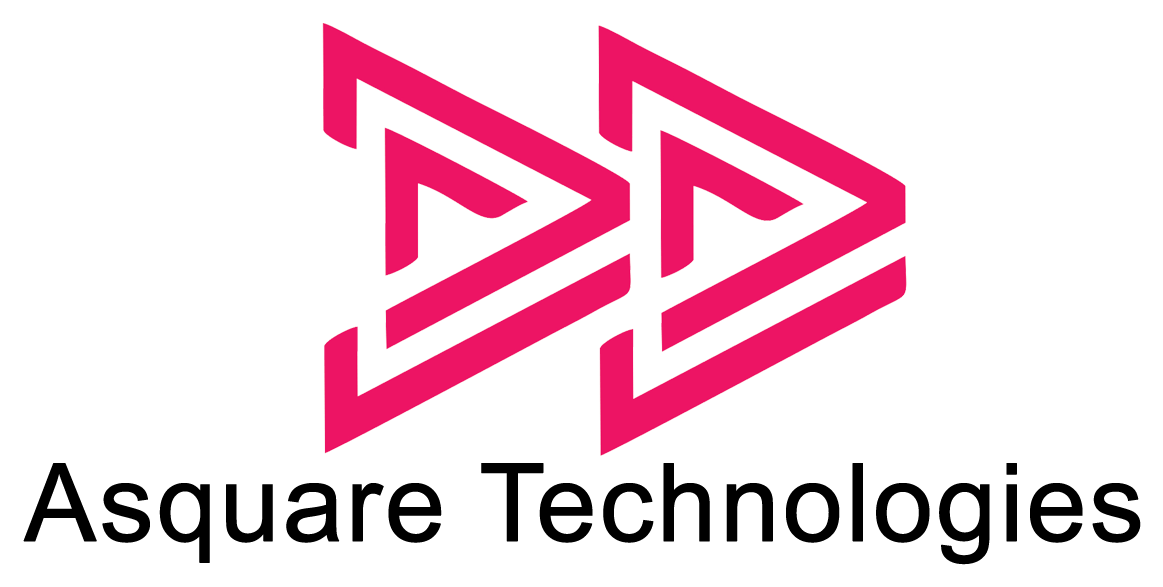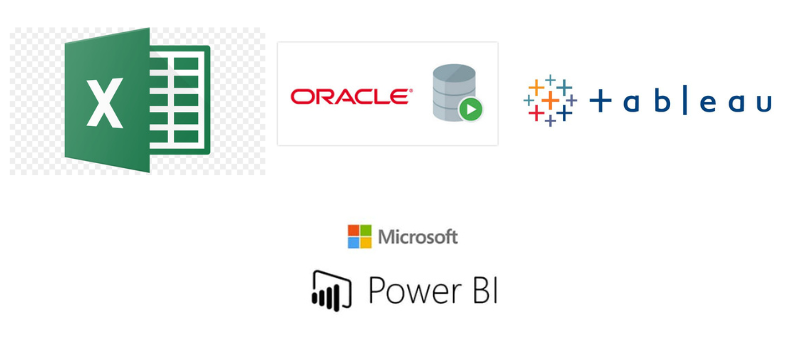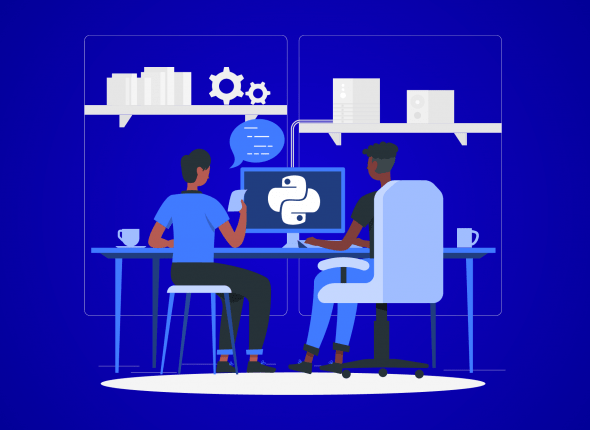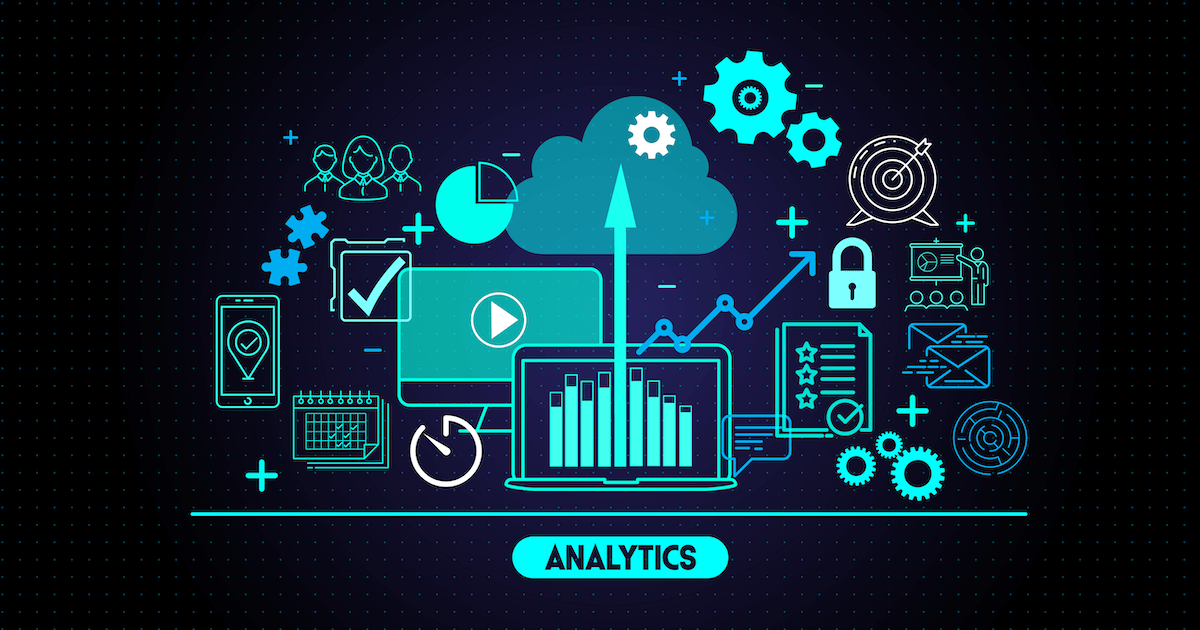
Business Analytics
Curriculum
-
Introduction to Oracle Database :
-
Retrieve Data using the SQL SELECT Statement
-
Usage of Single-Row Functions to Customize Output
-
Invoke Conversion Functions and Conditional Expressions
-
Aggregate Data Using the Group Functions
-
Display Data From Multiple Tables Using Joins
-
Data Manipulation Statements
-
Use of DDL Statements to Create and Manage Tables
-
Management of Constraints
-
Manipulate Large Data Sets
-
Microsoft Excel (Only for Freshers)
-
Microsoft Power BI Desktop Visualisation
-
Business Intelligence Basics
-
What is BI ?
-
Different BI Tools
-
Advantages of BI
-
Applications and Future of BI
-
Overview of BI and Data Integration Products
-
Opportunities/ Scope of BI
-
What is a Data Warehouse?
-
Data Warehousing Schemas
-
Dimensions and Fact Table types
-
Modeling Types
-
Star and Snow Flake Examples and differences
-
PBI Architecture Overview
-
Microsoft Power BI Desktop
-
Overview of Power BI
-
Introduction to Tools and Terminology.
-
Different components of PBI
-
Downloading and installation of PBI Desktop
-
An overview of the interface
-
Introducing 3 views of PBI
-
Different connection options
-
Connecting to Microsoft Excel
-
Connecting to Oracle Database
-
Connecting to CSV files
-
Different method of extracting data
-
Power Query Editor (ETL Tool)
-
Overview of Power Query Editor (cleaning up messy data)
-
Transform Data
-
Pivot and Unpivot tables
-
Adding columns
-
Text functions
-
Number functions
-
Date and Time functions
-
Grouping Data
-
Data Profiling
-
Create custom date table using MCode Method
-
Combining schemas for modeling
-
Refreshing Option
-
Visualization and report
-
Overview: Visualizations
-
Using visualizations
-
Overview: Power BI data sources
-
Upload Power BI data sources
-
Basic charts in Power BI
-
Creating basic visuals
-
Formatting visuals and pages
-
Using Themes and Import Custom Themes from Gallery.
-
Inserting images to our report
-
How to set up your data model – Setup and Manage relationships
-
Sort, copy, and paste visualizations
-
Creating hierarchy
-
Grouping data
-
Setting interactions between visuals
-
Using Various types of graphs
-
Using Slicers to filter the data.
-
Using Filters
-
Using Tool Tips at Page Level and Field Level
-
Conditional Formatting in Tables and Graphs.
-
Parameter settings
-
Using Buttons and Actions
-
Creating Bookmarks with Various actions
-
Selection option
-
Ask a Questions to create Custom visuals by Using Q&A
-
Familiarizing different AI visuals
-
Using Market Place to add Custom visuals to Visualizations
-
Use Scrollers and Hierarchy Slicers from Market Place
-
Download and use different custom visuals from the gallery
-
Sample Reports using Database Tables
-
DAX
-
What is DAX?
-
Why we use DAX?
-
Basic DAX functions :- SUM, SUMX, CALCULATE…..
-
Time intelligence functions :- SAMEPERIODLASTYEAR, DATEADD
-
Text functions :- CONTAINS, STARTSWITH, ENDSWITH…
-
Mathematical functions :- DIFF, DIVIDE…
-
Aggregate functions :- MIN, MAX, AVG
-
Logical functions :- IF, OR, AND, NOT
-
Count functions :- COUNT, DISTINCTCOUNT
-
Information functions :-ODD, EVEN, RANKX
-
Filter functions :- FILTER, ALL, ALLSELECTED
-
Inter and Intra column operation :- RELATED,SUMMARIZE,SUMMRIZECOULMN
-
Data handling with tables
-
Variables
-
Conditional operation
-
Visualizing DAX Calculations.
-
Difference between Measures and Quick Measures
-
How to organize all the measures
-
Reports and Dashboards
-
How to save a report
-
Modify and Print a Report
-
Rename, hide and delete report pages
-
Send a report to PowerPoint
-
Introducing Power BI Service
-
Publish reports to Power BI Service
-
Creating Dashboards
-
Create and manage dashboards
-
Pin a report tile to a dashboard
-
Pin a live report page to a dashboard
-
Pin a tile from another dashboard
-
Build a dashboard with Quick Insights
-
Interacting with your Dashboards
-
Sharing Dashboards and Reports.
-
Manage published reports
-
Updating report options
-
Calculated Columns
-
Advanced Topics
-
Calculated Tables
-
Variables
-
KPI visual
-
ArcGIS maps
-
AI Visuals
-
Analytics Pane
-
Performance Analyser
-
RLS / Data Level Security and OLS (Overview Tabular)
-
Integration with Python and R – Overview
-
Tableau Data Visualization
-
Tableau Desktop Beginners
-
Connecting with Oracle SQL Database – Example using HR Schema.
-
Functions
-
Tableau Introduction, Architecture, Product Lines
-
Explain the sample superstore
-
Create live connections and extracts
-
Create a live connection to a data source
-
Explain the differences between using live connections versus extracts
-
Create an extract
-
Save metadata properties in a .TDS
-
Join types, Union
-
Cross-database JOINS
-
Manage data properties
-
Rename a data field
-
Assign an alias to a data value
-
Assign a geographic role to a data field
-
Change data type for a data field (number, date, string, Boolean, etc.)
-
Change default properties for a data field (number format, aggregation, color, date format, etc.)
-
Introduction to Tableau Desktop
-
Understanding pill types
-
Tour shelves, Show me
-
Measure names, Measure values
-
Granularity, and ratio calculations
-
Creating sample Visual
-
Explain the default aggregation for measures
-
Describe how an aggregated measure changes when dimensions are added to a view
-
Create charts( What is it, When is it used)
-
Bollinger Bands
-
Bump chart
-
Control charts
-
Cards
-
Funnel chart
-
Step and Jump lines
-
Pareto chart
-
Waterfall chart
-
Heat Map
-
Scatter Plot
-
Pie chart and Bar graph
-
Bubble Chart
-
Bullet Graph
-
Circle Views
-
Grouped Bar or Side by Side Bars Chart
-
Combination Chart
-
Cumulative Histogram
-
Lollipop Chart
-
Word Cloud
-
Motion chart
-
Dual Lines Chart
-
Advanced charts (with use cases) eg- dendrogram chart
-
Filters
-
Order of operation
-
Extract, data source Filter
-
Measure Filter
-
Dimension, Measure Filter
-
Date Filter
-
Quick Filter
-
Context Filter
-
Discrete and continuous Filter
-
Apply analytics to a worksheet
-
Explain when to use a parameter
-
Create a calculated field (e.g. string, date, simple arithmetic)( TWO USE CASES)
-
Add a manual or a computed sort
-
Tooltip
-
Cross tabs
-
Totals and Subtotals
-
Percent of totals
-
Small Multiples
-
Discrete Vs Continuous
-
Explain the difference between discrete date parts and continuous date values
-
Add a reference line
-
Trend Line
-
Forecasting
-
Conditional forecasting
-
Create Group, Sets
-
DATA Blending
-
Use a quick table calculation
-
Use bins and histograms
-
Display totals on a worksheet
-
HierarchyLOD-Fixed, Include, Exclude.(use case of LODS)Drill Without HierachyTop5 state/cities(USE CASE)
-
Maps
-
Getting Started with Mapping
-
Maps in Tableau
-
Editing unrecognized locations
-
The Density Mark type(Heat Map)
-
Custom Territories
-
Map Hierarchies
-
Map Layers
-
Background Maps | WMS
-
Background Images
-
Common Mapping Issues
-
Numeric Functions
-
Date Functions
-
Aggregate Functions
-
Text Function
-
Regular Expression
-
Create and modify a dashboard
-
Add worksheets to a dashboard
-
Add interactive elements for consumers (e.g. show filters, data highlighter, tooltips)
-
Add dashboard actions (e.g. filter action, highlight action, parameter control, URL action)
-
Configure a dashboard layout and create device-specific dashboards
-
Create a story and a story point
-
View and share workbook data
-
Share a worView and export underlying datakbook (e.g. twbx as a PDF or an image, publish to Tableau Server)
-
View and export underlying data
-
Export to Microsoft PowerPoint
-
Introduction to Oracle Database :
- Retrieve Data using the SQL SELECT Statement
- Usage of Single-Row Functions to Customize Output
- Invoke Conversion Functions and Conditional Expressions
- Aggregate Data Using the Group Functions
- Display Data From Multiple Tables Using Joins
- Data Manipulation Statements
- Use of DDL Statements to Create and Manage Tables
- Management of Constraints
- Manipulate Large Data Sets
-
Microsoft Excel (Only for Freshers)
-
Microsoft Power BI Desktop Visualisation
- Business Intelligence Basics
- What is BI ?
- Different BI Tools
- Advantages of BI
- Applications and Future of BI
- Overview of BI and Data Integration Products
- Opportunities/ Scope of BI
- What is a Data Warehouse?
- Data Warehousing Schemas
- Dimensions and Fact Table types
- Modeling Types
- Star and Snow Flake Examples and differences
- PBI Architecture Overview
- Microsoft Power BI Desktop
- Overview of Power BI
- Introduction to Tools and Terminology.
- Different components of PBI
- Downloading and installation of PBI Desktop
- An overview of the interface
- Introducing 3 views of PBI
- Different connection options
- Connecting to Microsoft Excel
- Connecting to Oracle Database
- Connecting to CSV files
- Different method of extracting data
- Power Query Editor (ETL Tool)
- Overview of Power Query Editor (cleaning up messy data)
- Transform Data
- Pivot and Unpivot tables
- Adding columns
- Text functions
- Number functions
- Date and Time functions
- Grouping Data
- Data Profiling
- Create custom date table using MCode Method
- Combining schemas for modeling
- Refreshing Option
- Visualization and report
- Overview: Visualizations
- Using visualizations
- Overview: Power BI data sources
- Upload Power BI data sources
- Basic charts in Power BI
- Creating basic visuals
- Formatting visuals and pages
- Using Themes and Import Custom Themes from Gallery.
- Inserting images to our report
- How to set up your data model – Setup and Manage relationships
- Sort, copy, and paste visualizations
- Creating hierarchy
- Grouping data
- Setting interactions between visuals
- Using Various types of graphs
- Using Slicers to filter the data.
- Using Filters
- Using Tool Tips at Page Level and Field Level
- Conditional Formatting in Tables and Graphs.
- Parameter settings
- Using Buttons and Actions
- Creating Bookmarks with Various actions
- Selection option
- Ask a Questions to create Custom visuals by Using Q&A
- Familiarizing different AI visuals
- Using Market Place to add Custom visuals to Visualizations
- Use Scrollers and Hierarchy Slicers from Market Place
- Download and use different custom visuals from the gallery
- Sample Reports using Database Tables
- DAX
- What is DAX?
- Why we use DAX?
- Basic DAX functions :- SUM, SUMX, CALCULATE…..
- Time intelligence functions :- SAMEPERIODLASTYEAR, DATEADD
- Text functions :- CONTAINS, STARTSWITH, ENDSWITH…
- Mathematical functions :- DIFF, DIVIDE…
- Aggregate functions :- MIN, MAX, AVG
- Logical functions :- IF, OR, AND, NOT
- Count functions :- COUNT, DISTINCTCOUNT
- Information functions :-ODD, EVEN, RANKX
- Filter functions :- FILTER, ALL, ALLSELECTED
- Inter and Intra column operation :- RELATED,SUMMARIZE,SUMMRIZECOULMN
- Data handling with tables
- Variables
- Conditional operation
- Visualizing DAX Calculations.
- Difference between Measures and Quick Measures
- How to organize all the measures
- Reports and Dashboards
- How to save a report
- Modify and Print a Report
- Rename, hide and delete report pages
- Send a report to PowerPoint
- Introducing Power BI Service
- Publish reports to Power BI Service
- Creating Dashboards
- Create and manage dashboards
- Pin a report tile to a dashboard
- Pin a live report page to a dashboard
- Pin a tile from another dashboard
- Build a dashboard with Quick Insights
- Interacting with your Dashboards
- Sharing Dashboards and Reports.
- Manage published reports
- Updating report options
- Calculated Columns
- Advanced Topics
- Calculated Tables
- Variables
- KPI visual
- ArcGIS maps
- AI Visuals
- Analytics Pane
- Performance Analyser
- RLS / Data Level Security and OLS (Overview Tabular)
- Integration with Python and R – Overview
-
Tableau Data Visualization
- Tableau Desktop Beginners
- Connecting with Oracle SQL Database – Example using HR Schema.
- Functions
- Tableau Introduction, Architecture, Product Lines
- Explain the sample superstore
- Create live connections and extracts
- Create a live connection to a data source
- Explain the differences between using live connections versus extracts
- Create an extract
- Save metadata properties in a .TDS
- Join types, Union
- Cross-database JOINS
- Manage data properties
- Rename a data field
- Assign an alias to a data value
- Assign a geographic role to a data field
- Change data type for a data field (number, date, string, Boolean, etc.)
- Change default properties for a data field (number format, aggregation, color, date format, etc.)
- Introduction to Tableau Desktop
- Understanding pill types
- Tour shelves, Show me
- Measure names, Measure values
- Granularity, and ratio calculations
- Creating sample Visual
- Explain the default aggregation for measures
- Describe how an aggregated measure changes when dimensions are added to a view
- Create charts( What is it, When is it used)
- Bollinger Bands
- Bump chart
- Control charts
- Cards
- Funnel chart
- Step and Jump lines
- Pareto chart
- Waterfall chart
- Heat Map
- Scatter Plot
- Pie chart and Bar graph
- Bubble Chart
- Bullet Graph
- Circle Views
- Grouped Bar or Side by Side Bars Chart
- Combination Chart
- Cumulative Histogram
- Lollipop Chart
- Word Cloud
- Motion chart
- Dual Lines Chart
- Advanced charts (with use cases) eg- dendrogram chart
- Filters
- Order of operation
- Extract, data source Filter
- Measure Filter
- Dimension, Measure Filter
- Date Filter
- Quick Filter
- Context Filter
- Discrete and continuous Filter
- Apply analytics to a worksheet
- Explain when to use a parameter
- Create a calculated field (e.g. string, date, simple arithmetic)( TWO USE CASES)
- Add a manual or a computed sort
- Tooltip
- Cross tabs
- Totals and Subtotals
- Percent of totals
- Small Multiples
- Discrete Vs Continuous
- Explain the difference between discrete date parts and continuous date values
- Add a reference line
- Trend Line
- Forecasting
- Conditional forecasting
- Create Group, Sets
- DATA Blending
- Use a quick table calculation
- Use bins and histograms
- Display totals on a worksheet
- HierarchyLOD-Fixed, Include, Exclude.(use case of LODS)Drill Without HierachyTop5 state/cities(USE CASE)
- Maps
- Getting Started with Mapping
- Maps in Tableau
- Editing unrecognized locations
- The Density Mark type(Heat Map)
- Custom Territories
- Map Hierarchies
- Map Layers
- Background Maps | WMS
- Background Images
- Common Mapping Issues
- Numeric Functions
- Date Functions
- Aggregate Functions
- Text Function
- Regular Expression
- Create and modify a dashboard
- Add worksheets to a dashboard
- Add interactive elements for consumers (e.g. show filters, data highlighter, tooltips)
- Add dashboard actions (e.g. filter action, highlight action, parameter control, URL action)
- Configure a dashboard layout and create device-specific dashboards
- Create a story and a story point
- View and share workbook data
- Share a worView and export underlying datakbook (e.g. twbx as a PDF or an image, publish to Tableau Server)
- View and export underlying data
- Export to Microsoft PowerPoint