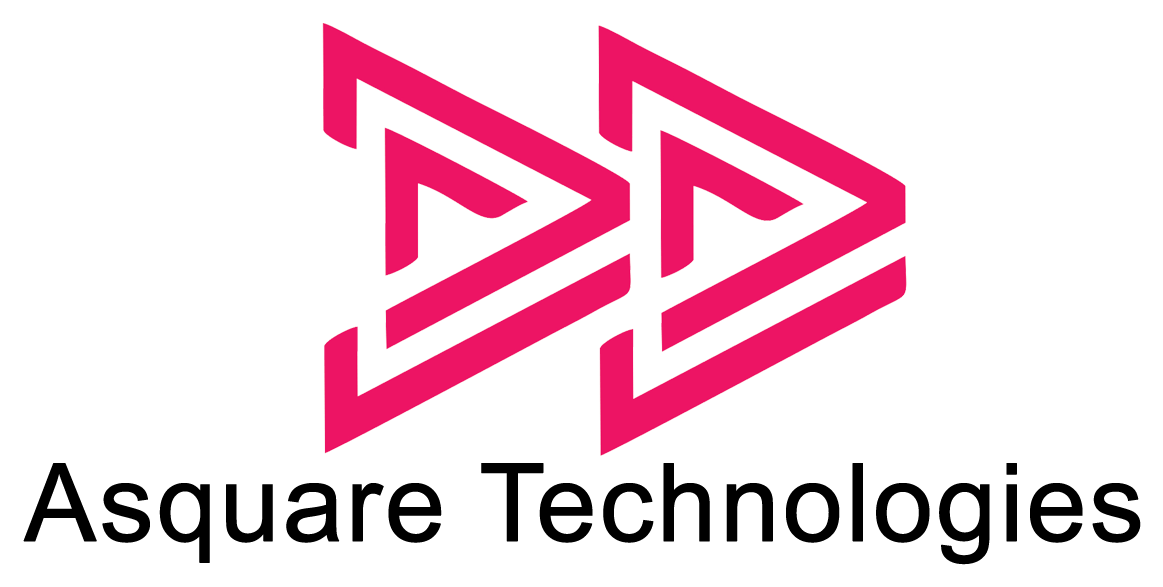-
Module 1: An Introduction to Power Automate
-
Module 2: Getting Started with Power Automate
-
Using Power Automate templates
-
Navigating in Power Automate
-
Editing a Power Automate
-
Publish and trigger a Power Automate
-
Turn off or delete a Power Automate
-
Lab 2: Building processes in Office 365
-
Create a Team with a channel
-
Build an absence business process
-
Testing the absence process
-
Optional: Create Feedback Form
-
Optional: Power Automate to Notify of Bad Ratings
-
Optional: Test your Form and Power Automate
-
Using Power Automate templates
-
Module 3: Power Automate logic
-
Module 4: Integration
-
Module 5: The mobile app
-
Downloading the mobile app
-
Signing in and account management
-
Building and managing Power Automates
-
Creating buttons
-
Feeds and approvals
-
Lab 5: Optional: Using the Power Automate mobile app
-
Setting up the Power Automate mobile app
-
Create a new Power Automate in the mobile app
-
Using Power Automate buttons in the app
-
Uninstall the Power Automate mobile app
-
Downloading the mobile app
-
Module 6: Administration and maintenance
-
Maintaining a Power Automate
-
View history and analytics
-
Sharing a Power Automate
-
Export and import Power Automates
-
Office 365 administration for Power Automate
-
Environments
-
Data policies
-
Data integration
-
Lab 6: Maintaining your Power Automates
-
Share a Power Automate with a colleague
-
Disabling an active Power Automate
-
Deleting a Power Automate
-
Maintaining a Power Automate
Lab 1: Setup your tenant
The lesson content is empty.