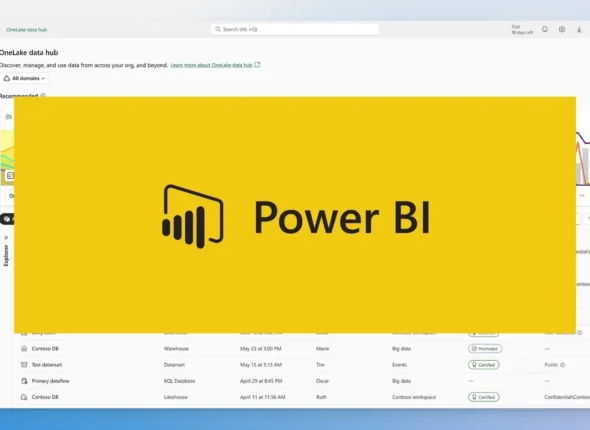Power Apps
Curriculum
-
Module 1: An Introduction to PowerApps
-
Module 2: Getting Started with PowerApps
-
Building a new app from a data source
-
Add, edit and remove controls
-
Intro to Formulas
-
Testing an app
-
App Settings
-
Publish and Share Apps
-
Version History and Restore
-
PowerApps Mobile App
-
Lab 1: Getting Started
-
Create App from an existing Data Source
-
Publish and Share
-
View an app on your mobile device
-
Module 3: Branding and Media
-
Module 4: PowerApps Controls
-
Text Controls for Data Entry and Display
-
Controls – Drop downs, combo box, date picker, radio button and more
-
Forms – Add and edit data in underlying data sources quickly
-
Charts – present information in pie, line and bar charts
-
Lab 1: Build Apps from Blank
-
Create an App from the blank template
-
Add Controls to collect and display data
-
Add Formulas to allow the controls to interact
-
Module 5: Data Sources and Logic
-
Data Storage and Services
-
How do I decide which database to use?
-
Connect to on-premises data – Gateway
-
What is Delegation?
-
Specific Data Examples
-
Displaying Data
-
Lab 1: Data Source and Logic
-
SharePoint List connect to App
-
Flow to collect tweets to SharePoint
-
Display Tweets in PowerApps using the Twitter service
-
Create a reply screen in PowerApps
-
Module 6: Model-Driven Apps
-
Module 7: PowerApps Integration
-
Module 8: Administration and Maintenance of PowerApps
-
Identify which users have been using PowerApps
-
Reuse an app in another location (move from testing or development to production)
-
Review app usage
-
Prevent a user from using PowerApps
-
Manage environments
-
Lab 1: Administration and Maintenance
-
Export an app for use in another location
-
Review current PowerApps users in your test environment
-
Module 1: An Introduction to PowerApps
-
Module 2: Getting Started with PowerApps
- Building a new app from a data source
- Add, edit and remove controls
- Intro to Formulas
- Testing an app
- App Settings
- Publish and Share Apps
- Version History and Restore
- PowerApps Mobile App
- Lab 1: Getting Started
- Create App from an existing Data Source
- Publish and Share
- View an app on your mobile device
-
Module 3: Branding and Media
-
Module 4: PowerApps Controls
- Text Controls for Data Entry and Display
- Controls – Drop downs, combo box, date picker, radio button and more
- Forms – Add and edit data in underlying data sources quickly
- Charts – present information in pie, line and bar charts
- Lab 1: Build Apps from Blank
- Create an App from the blank template
- Add Controls to collect and display data
- Add Formulas to allow the controls to interact
-
Module 5: Data Sources and Logic
- Data Storage and Services
- How do I decide which database to use?
- Connect to on-premises data – Gateway
- What is Delegation?
- Specific Data Examples
- Displaying Data
- Lab 1: Data Source and Logic
- SharePoint List connect to App
- Flow to collect tweets to SharePoint
- Display Tweets in PowerApps using the Twitter service
- Create a reply screen in PowerApps
-
Module 6: Model-Driven Apps
-
Module 7: PowerApps Integration
-
Module 8: Administration and Maintenance of PowerApps
- Identify which users have been using PowerApps
- Reuse an app in another location (move from testing or development to production)
- Review app usage
- Prevent a user from using PowerApps
- Manage environments
- Lab 1: Administration and Maintenance
- Export an app for use in another location
- Review current PowerApps users in your test environment